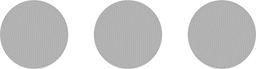So you want to start traveling? But like most, you think you don’t have time or better yet you don’t have the money. Before I start, I just wanted to make it clear that there is a difference between traveling and vacationing. I find cheap flights to travel. I don’t travel to vacation and lay in the Caribbean somewhere while workers bring me drinks all day. All-inclusive resorts are fine, but please understand this is not the way I take trips and I usually spend less money by just traveling and seeing the country I’m in as is. If I go somewhere it’s because I want to immerse myself with the local culture, engage in touristy spots, and eat good authentic food – not just lay around and get my tan on (although, that is nice every once in a while).
I’m not against traveling to vacation but I’m young now and want to take as much advantage as I can with all of the places I visit. Once I figured out that getting there was more important than HOW I’m getting there or WHERE I’m staying at – finding cheap flights was actually easy.
Another disclaimer I should add is that I USUALLY don’t travel for events or festivals. This is a sure way to pay a premium for flights that probably wouldn’t have been that much the week before or after. For example, Los Angeles is going to be way more expensive during Coachella. New Orleans will be more expensive during Essence Fest or Mardi Gras. Salt Lake City will be more expensive during Sundance Festival. So when I travel with an event in mind, I budget myself more for the flight itself.
So how exactly do I find cheap flights? I use a little bit of everything but the main source of my cheap flights has been Scott’s Cheap Flights. Although, for the sake of this post I’ll go through every resource that has helped me.
Skyscanner
Skyscanner is the first one that I discovered. The secret to Skyscanner is searching for flights using the “Cheapest Month” button.

You’ll notice you will have the option when you input the “depart” and the “return” – click “cheapest month“. Now, if you’re super flexible on time and dates my next suggestion is that in the “to” field you type in “Everywhere” – you’ll see an example below:

The “Everywhere” option allows you to see the cheapest place at the cheapest time. So for example, if you don’t have a place in mind you want to go to, this is the perfect option. This is mainly the way I travel and how I go places. What flight can I get the cheapest?
Now, if you have a place in mind instead of “Everywhere”, you’ll type in your desired destination (but leave the depart and return to “cheapest month”). So if you don’t care when you go to New Orleans – you’ll be able to see WHEN the city is the cheapest to travel to.
On the other hand, if you have a specific time frame in mind you can input this in the “depart” and “return” slots and keep the “everywhere” so that you can see what places are cheapest for the time frame you have available (due to PTO at work or whatever the case may be). My favorite is the “Everywhere” and “Cheapest Month” option because I’m usually a last-minute planner and it gives me a good range of prices to know when I’m over-paying for flights. My second favorite is inputting my travel dates and leaving the “to” at “everywhere” because if I want to go somewhere during Thanksgiving (where I’ll be off those days), I’ll be able to see affordable destinations during that time frame. Below I’ll show you an example of when Everywhere + Cheapest Month work together for me:


So above you’ll see the cheapest flights on the cheapest dates from Charlotte Douglas (results will be different depending on your home airport). If I decide to click on “Iceland” it will then show me what dates the Iceland flight will be $300. See example below:

The green numbers are when flights are the lowest verses the red is when flights are more expensive. As you’ll see a flight from March 22nd – March 31st is $322. If I decide to take one of my vacations for next year in Iceland, I’ll now know when to take off for PTO. See? It’s not so hard to plan your PTO around dates if you’re doing so ahead of time. Note: numbers below dates on this chart = one way. You’ll see the full price for roundtrip on the bottom right.
So if you’re interested in a certain place and want to see when it will be the cheapest time to visit – you can also add the destination in the “to” slot and leave “depart and return” on cheapest month. For example, Vancouver is high on my list of places to visit so see below for this example:

Visiting Vancouver will be the cheapest in January 2020. This may change but for the most part I now know when it will be cheaper to fly out.
Skyscanner has been a lifesaver! This is always the first website I check any flights on. My next favorite is….
Google Flights
GF took me a while to understand as I have been so used to Skyscanner but GF has a feature that I love that Skyscanner doesn’t have. You can search by your price range! I don’t know about y’all but everytime I’m shopping on Amazon or Forever 21 – I’m more than likely shopping “low to high”. It makes me so happy that you can finally do this with flights.
So like Skyscanner, you can also search for any flight, at any time, and only on GF in whatever price range – just follow along with the below screenshots:

At this point just click “search“. Don’t worry too much about the dates that it pops up with as you’ll be able to change that on the next screenshot.
The below screenshot is what you will now be seeing. Here is when you can change your destination, dates, and price range.

I changed the date to the first weekend of November and moved my price to $250 or below for flights. The list on the right will show you the cities that are in your price range for that weekend. If you keep scrolling down you’ll keep seeing more cities.

If I click on Washington, D.C – it’ll give you a “View Flights” option, click that. You’ll see different time options and airlines for the day that you choose to fly out of.

After you click on the flight times that work best for you, you’ll have an option to pick your fare – whether it’s in the main cabin or basic economy (basic economy is cheaper but usually are only allowed to travel with a carry on).

Once you pick your fare, you’ll click on select and it will take you to the airline’s website to finish off your booking.
Process is pretty simple, right? But now, *drumroll please* – I’ll introduce you to…
Scott’s Cheap Flights:
You’re probably thinking why I went through how to use Skyscanner AND Google Flights if the topic of this post is all about Scott’s. Well, you have to know how to use both Skyscanner and GF in order to enjoy the perks that come with having a Scott’s Cheap Flights subscription.
Scott’s has two types of subscriptions. One is free, and the other one is $49 a year. I pay $50 a year to get the crazy flight deals first. If you’re iffy on paying them $50 a year – I’d still recommend signing up for the free version, you won’t get first dibs on deals but they’re still going to be cheaper than what you would normally find them as.
If you do end up paying $50 a year, you’ll get unique flight deals that free subscribers aren’t getting. You can set multiple airports to get deals from. For me, I chose Charlotte Douglas as my home airport but I also get notifications for NYC, Asheville, Atlanta, Raleigh, and Greenville/Spartanburg. If you’re signed up for the free portion you’ll only be able to get notifications from one airport.
Okay, so how exactly good are these deals? Well, I ended up booking an Amsterdam flight from NYC for only $200 roundtrip. Not to mention, we booked Tokyo flights from Charlotte Douglas for $581 roundtrip with only 1 layover. Up until then I thought that had been the craziest deal I saw but they proved me wrong when they showed a $500 flight to Morocco from NYC. Just check these past deals out below:

NON-STOP flight to the Ivory Coast in Africa for only $574 from JFK. Mind blown. Scott’s also includes information on how long the sale will run, when you can book for those prices, and the normal price for those flights.
Scott’s also tells you HOW to book it. Whether that’s using Skyscanner or Google Flights. Which is the reason I explained how to use both.


Charlotte to Barcelona and Madrid only in the $450’s.
As you can also see in the above screenshot, NYC to London is only $311. If you live close enough to NYC that a flight there is under $150-$200 most days (like Charlotte) – this is an awesome option.
Charlotte to Japan (both Osaka/Tokyo) around $500 aka cheaper than what we bought them for.

Other deals I remember seeing were Iceland, Ireland, a couple of Latin America countries, and Nigeria.
As you can see, if you really want to start traveling more and not spending all of your money doing so, Scott is an amazing resource to make sure you’re not over-paying for your flights. Let me know if you’re thinking of signing up or if you already have! I hope this post was informative and resourceful for anyone starting to travel!
Xoxo,
Wynee
PIN THIS!